Starting and stopping Docker containers is easy with the docker run and
docker {stop|kill} commands. By default, when the Docker daemon is restarted,
running containers are also restarted. This is a great feature but sometimes
you need more control over the container’s lifecycle.
Imagine having a container which is linked to another one. Docker does not provide any way of specifying which container should be started when or what to do if a container dies.
Deployment scenario
Consider this pretty simple deployment:
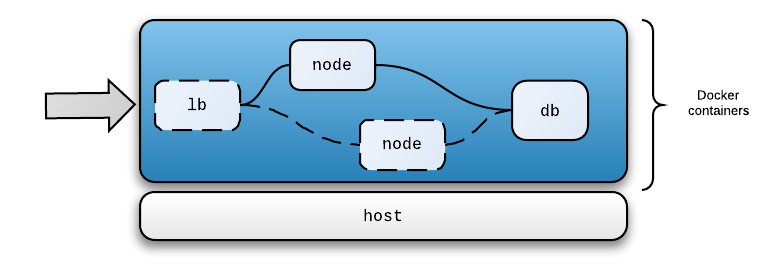
When we start such a deployment we need to ensure that the database is started first, so we can later link it to the WildFly node.
|
Note
|
The load balancer set up is not part of this guide, but is shown (along with another WildFly node) using a dotted outline. The mod_cluster project may be a good choice for a load balancer. |
We’ll use following images to power this setup:
-
fedora/mariadb for the the database
-
a custom image based on jboss/wildfly to run the node
systemd to the rescue
Systemd is a system management daemon which replaced SysV init scripts in Fedora some time ago. The systemd project provides a very flexible and powerful way to manage services. This is a really big project and all the various use cases for it make it a bit hard to understand. Luckily our deployment is very simple to implement in systemd.
To be able to manage a service with systemd we need to create a service file for it. In our case a service is equal to a running container.
The docker-mariadb service
Let’s create a docker-mariadb.service file for the database container:
[Unit] Description=MariaDB database Requires=docker.service After=docker.service [Service] User=goldmann Restart=on-failure RestartSec=10 ExecStartPre=-/usr/bin/docker kill mariadb ExecStartPre=-/usr/bin/docker rm mariadb ExecStart=/usr/bin/docker run --name=mariadb fedora/mariadb ExecStop=-/usr/bin/docker stop mariadb [Install] WantedBy=multi-user.target
This file should be stored in the /etc/systemd/system/multi-user.target.wants/ directory.
|
Note
|
In this example all data will be lost when you remove the mariadb
container. You may want to look at various options for
managing data in
containers.
|
Service file explained
Let’s now go through the docker-mariadb.service file:
The [Unit] section contains information about the service itself. Here you
can find the Description which will be visible almost everywhere (try
systemctl list-units).
The Requires parameter specifies which service should be activated and marked
to be started before our service. In our case (if we want to start/enable
the docker-mariadb.service) the docker.service service will be
started/enabled too.
The After parameter configures the ordering of services. In our case the
docker-mariadb.service will wait for the docker.service to start and only
then will it be started. If we don’t provide the After parameter, our service
would be started in parallel with the docker.service. This could trigger some
issues because there is some chance that the Docker service would be not fully
started, when we try to run the container.
The [Service] section defines the actual service.
The User parameter specifies the user that will be used to execute the
command. This is optional but it’s a good idea to keep user privileges as
minimal as possible.
The Restart parameter specifies when the service should be restarted. The
on-failure value means that the service will be restarted when the service is
terminated in an unclean way. The RestartSec parameter specifies how long we
should wait before we try to restart the service.
The Environment parameter is useful to set environment variables for
the processes that will be started. I use it to lower the memory
requirements of the JVM for WildFly (see below).
The ExecStartPre parameters specify which command should be run before we
start the main process. I use it to clean up (stop and remove) containers.
Please note the minus sign just before the command. This tells systemd to not
fail the boot even if the command fails.
The ExecStart parameter is the heart of the service. Here we define what
should be started to run our service.
The ExecStop parameter is similar to ExecStart, but will run if
we want to stop the service.
The [Install] section defines the configuration used at service install time.
The WantedBy parameter specifies that our service should be started when the
multi-user target is reached. Since this particular target is the default,
we enable our service by default.
|
Note
|
If you want to learn more about systemd a good place to start is the systemd.service and systemd.unit man pages. The systemd homepage has a lot of resources too, including nice blog posts for administrators. |
The docker-wildfly service
Now we create a similar docker-wildfly.service file for the WildFly application
server:
[Unit] Description=WildFly node Requires=docker-mariadb.service After=docker-mariadb.service [Service] User=goldmann Restart=on-failure RestartSec=10 Environment="JAVA_OPTS=-Xms64m -Xmx512m" ExecStartPre=-/usr/bin/docker kill wildfly-mariadb ExecStartPre=-/usr/bin/docker rm wildfly-mariadb ExecStart=/usr/bin/docker run --name wildfly --link mariadb:mariadb -p 8080:8080 wildfly-mariadb ExecStop=-/usr/bin/docker stop wildfly-mariadb [Install] WantedBy=multi-user.target
Again, place it in the /etc/systemd/system/multi-user.target.wants/ directory.
This file is similar to the first, but with one very important difference:
the After and Requires parameters specify the docker-mariadb service.
This is because we want to boot WildFly after the MariaDB database.
If you want to run WildFly on multiple nodes, just copy the file and edit appropriate values (node name).
|
Note
|
Although it is possible to run multiple containers from one systemd
service file (hint: Type=oneshot and RemainAfterExit=true) I recommend you
have one service per container. This way you’ll have better control over them.
|
The wildfly-mariadb image
In the service above we used the wildfly-mariadb Docker image. The Dockerfile and
instructions on how to build it are
available on GitHub.
Enable and run the service
To be able to enable or start the service, systemd needs to be reloaded to pick up our new service files. Run:
$ systemctl daemon-reload
This command will also mark our service to be started on boot (remember
the WantedBy parameters?). Now we can start our application:
$ systemctl start docker-wildfly
To confirm that everything worked, run:
$ systemctl status docker-wildfly $ docker ps
Now you can point your browser to http://localhost:8080/wildfly-kitchensink/ and everything should work.
|
Note
|
if you use systemd to start the containers on boot, it’s a good idea to
disable the buit-in Docker functionaly by copying the
/usr/lib/systemd/system/docker.service to
/etc/systemd/system/multi-user.target.wants/docker.service and adding the
following switch: --restart=false to the Docker daemon in the ExecStart
line. Do not forget to reload the systemd daemon afterwards.
|
Disable and remove the service
When using custom scripts (like we do) we cannot use the systemctl disable
commands (this is by systemd design — if you want know more please read
this comment). In
our case we need to remove (or rename) the docker-*.service files and then
run:
$ systemctl reset-failed
Summary
This was just a small introduction to the Docker and systemd world. I hope you can leverage it to run your services since it’s a pretty good choice. I should mention here the geard project which aims to do what I described above (and much, much more).